Unlike many finance apps, Financisto keeps fluff to a bare minimum, ensuring that the user gets just what he needs. As such, every option is streamlined and fully integrated, with some side options that allow for extensive customization. This, along with the fact that it supports multiple accounts, makes it one of the best personal finance apps, as will become apparent from the analysis below.
Beginning with the interface, Financisto has four simple tabs – Accounts, Blotter, Budgets and Reports, all coming in the black and white default display scheme of the OS. Accounts, as the title suggests, includes all the accounts the user wants to put in. On clicking the green sign at the bottom left of the display, one gets the option of entering one’s account details for Cash, credit/debit cards and assets/liabilities. You can also enter a small note and the “sort order” in which the account will appear. Next is Blotter, which allows you to enter transactions and transfers, with some useful optional details like Note, Project and Location available. Both can be assigned user-made categories. Unlike many apps, Financisto does not come with pre-determined categories, so while you can create as many and in whatever format, you will also have to manually enter them all.
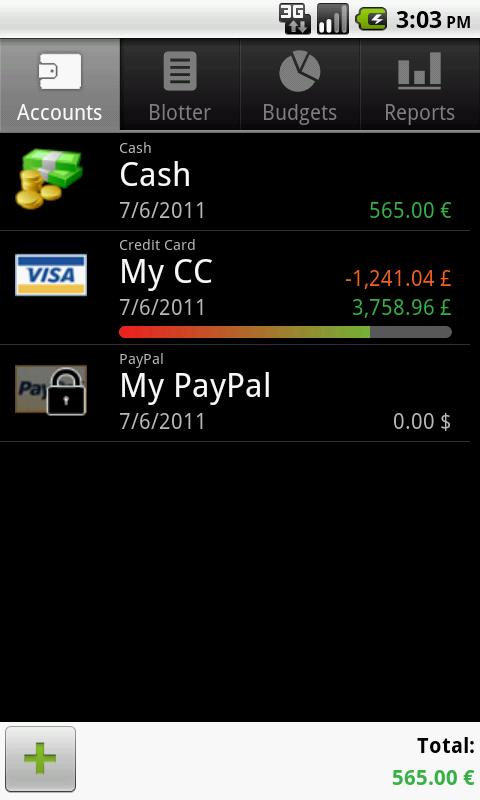
Budgets , as the name suggests, provides you the option of deciding upon the budget of the day, week, month or year, with the additional option of assigning it to an account and giving it a recurring period (if applicable). Finally, reports provides you with detailed reports segregated by categories, payee, location, etc.
One interesting feature is the option in Entities (brought up by pressing the settings softkey) in which the default currency can be entered. Virtually every currency in the world is supported, and you can choose as many currencies as you like. A second tab enables you to download or manually enter the conversion rate between any two currencies, and then covert one amount into another. This, along with the fact that each account can be assigned its own currency, with the total showing up in the “home” currency at the bottom. Those features make the app idea for complete financial newbies to investment gurus and professionals trading with Forex brokers.
In the menu section, one also finds the option for scheduling transactions, which is fully integrated into the Accounts and Blotter tabs. Other than these, there is the option for mass transactions, involving more than one account.
The app also offers to backup the data in CSV or QIF format. PDF is unfortunately not available, which is certainly a negative point about this app. Further, no free backup to cloud option could be found. There is an option for backup to flowzr.com, but it is a paid subscription beyond 14 days.
All in all, Financisto does have a great interface that keeps looks to a bare minimum and makes up for it by providing excellent functionality. However, some options like PDF export and free cloud backup are missing, and one has to hit menu for a number of options which should have been present in the main tabs. These aside, the app is still a great one, and can be recommended for those who seek the right combination of utiity and sophistication in their finance app.

