Whether you’re a seasoned writer or don’t know your nouns from your pronouns, you should always have your work proofread. But sometimes, trusting the spell checker applications in Word or even Google Docs can overlook some major spelling or grammatical errors, which is why you should use a proofreading application.
There are plenty of proofreading applications out there that can help any writer get the best proofreading possible. If you are interested in proofreading applications, check out these four.
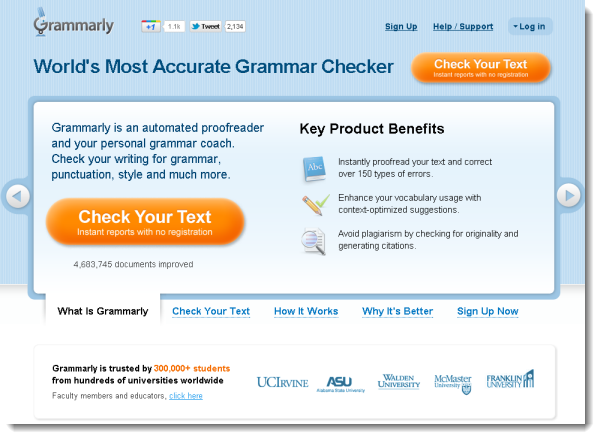
Grammarly
Grammarly is an online spelling and grammar checker that will catch up to 10 times more mistakes than your average spell checking software. Along with checking your content for spelling and grammar mistakes, you can also improve your writing with this tool, as Grammarly also provides you with vocabulary suggestions.
But that’s not all. Grammarly will also help you avoid being caught for plagiarism. This tool will also run your copy against a database that contains over 8 billion pieces.
Ginger
Ginger is another software application that can help you check for spelling and grammar mistakes. Ginger works like the spell checker on Google Docs. Instead of looking at a word’s spelling, it also looks at the context of the word. This way, it will be able to tell you if you’re using “their”, “they’re” or “there” correctly.
Ginger works in two ways: you can either have it correct your grammar as you type, or you can scan a document and allow Ginger to proofread it for you. Ginger has the ability to proofread items in word processor documents, emails and even presentations, so you don’t have to worry about making any major spelling or grammar errors in any of your writing ever again.
Paper Rater
Paper Rater can also help you catch spelling and grammar errors throughout your writing. This tool is completely online based, so there is no need to download any software to your computer. Plus, it’s free to use.
Along with catching spelling and grammar errors in your writing, Paper Rater will also provide you with writing suggestions to help you improve your writing. Plus, it will also check your work for plagiarism.
Kibin
Kibin is another great tool to use to improve your writing. If you have a hard time trusting a software program, you’ll love Kibin. This tool doesn’t use technology or software to proofread your work—it uses real people. Starting at $.01 per word, you can have your content proofed by a professional proofreader who is a native English speaker.
The best thing about Kibin is that these proofreaders don’t just look for grammar and spelling mistakes, but they’ll also provide you with suggestions to make your writing more effecive.
Kibin is also easy to use. Simply upload your content, select your deadline, and Kibin will email you your finalized content—simple as that.
Writing content is only half the battle, and proofreading is the other half. It’s very important that you take the time to have your work proofed to ensure you’re not making any mistakes. A misspelling or misuse of grammar can have negative effects on your writing, and you don’t want your hard work to fail because you didn’t have it proofed. If you don’t trust the spell checkers in your word processor, then make sure to use these four applications.
Lauren Williams is a grammar lunatic and avid blogger. She recently wrote about correct grammar usage and the best tools for grammar checking online.

