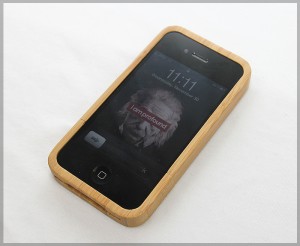 Taking good care of your iPhone can ensure that you get the best resale value once you decide to sell it to upgrade to the latest version. This can also lengthen the life of your device. Here are some tips that should help you keep your iPhone in top condition:
Taking good care of your iPhone can ensure that you get the best resale value once you decide to sell it to upgrade to the latest version. This can also lengthen the life of your device. Here are some tips that should help you keep your iPhone in top condition:
- Get an iPhone Case
A protective case for your iPhone can ensure it is protected against any accidental drop or bump. If you drop your iPhone, for instance, the case can absorb the shock instead of your device. When shopping around for an iPhone case, look for one that is sturdy and durable. iPhone cases are also a fashion accessory so make sure that you also consider the design. Go for an iPhone case with a design that you like and fits your personality because you won’t likely use an iPhone case if you are not comfortable with how it looks. Men, for instance, won’t probably feel at ease carrying an iPhone with a Hello Kitty case. iPhone cases also come in different shapes and sizes. There are pouches, shells and bumper cases. Choose one that can best protect your iPhone depending on how you use and carry your device. If you often place your iPhone in your bag, for example, look for a case that provides protection on all sides. If you frequently carry your iPhone in your pocket, you can go for the bumper iPhone case.
- Use a Screen Protector
Scratches on your iPhone can look ugly and may affect your phone’s resale value but screen damage can affect the usability of your device so make sure to invest in a screen protector. A screen protector can prevent expensive damage on your device but is relatively cheap. You can buy one for as low as $5 on eBay or Amazon. Make sure to look for one that is thick enough so your iPhone won’t easily get scratched when it comes in contact with items that have sharp edges such as keys and coins. See to it that you also change your screen protector every three months or when you clean your device.
- Avoid Exposing Your iPhone to Extreme Temperatures
Temperature that is either too hot or too cold is not good for your iPhone because it can damage your device. You should avoid leaving your iPhone in your car because the temperature inside is often magnified. Similarly, see to it that your remove your iPhone from its charger once it is fully charged because overcharging your phone can lead to overheating.
- Do not Overload Your iPhone
The iPhone has a restricted amount of memory so if you often find the browser and apps freezing, you have likely reached your iPhone’s memory limits. Try to delete some of the applications that you no longer use to free up some memory space. If you are wary about losing some of the premium apps you have installed if you delete them, you can still download them again later for free. You should also check out if there are photos and videos that have already been backed up in your computer that are still stored in your iPhone. Media files can take up much of your iPhone’s memory so remove those you already have copies in your computer. You should also close the applications that you do not use because opening too many apps at the same time can slow down your device. Remember not to close down the app from your VoIP provider though because somebody might send you an important business call or message anytime via your RingCentral number.

